Related articles
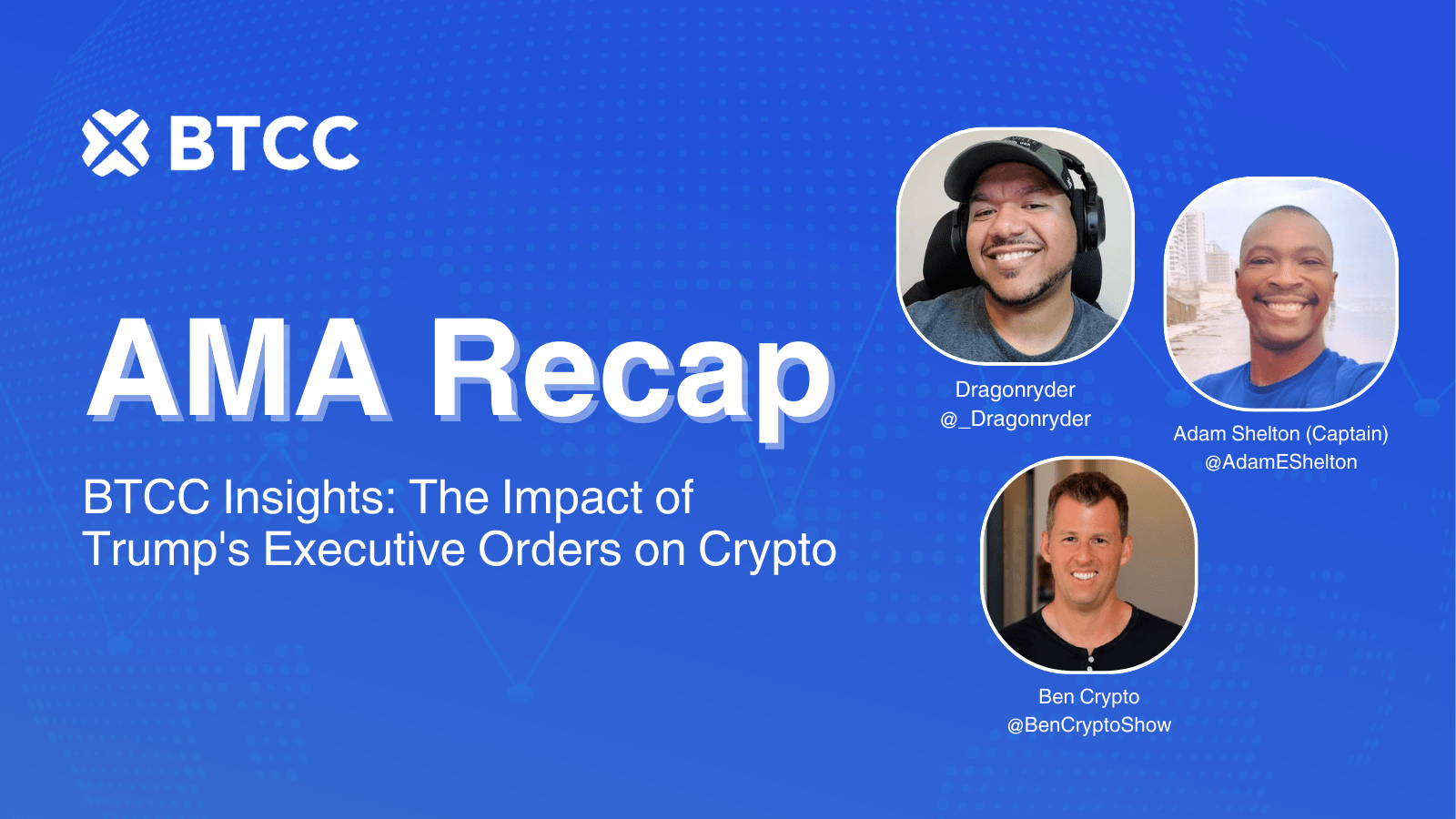
An Insightful AMA on Trump’s Executive Orders and Crypto’s Future 🔥2025-01-28 15:21:23Recently the hype in the crypto space has been all abou […]

How to Get Free Bitcoin? Everything You Need to Know2025-01-28 15:00:38Key Takeaways: Airdrops, earning programs, fauce […]

How to Secure My Crypto Wallet?2025-01-27 16:51:00The security of cryptocurrencies and blockchain-based t […]

Best 5 TRUMP Memecoin Rivals To Invest In Now2025-01-27 14:11:52Since Donald Trump’s inauguration, the cryptocurrency m […]
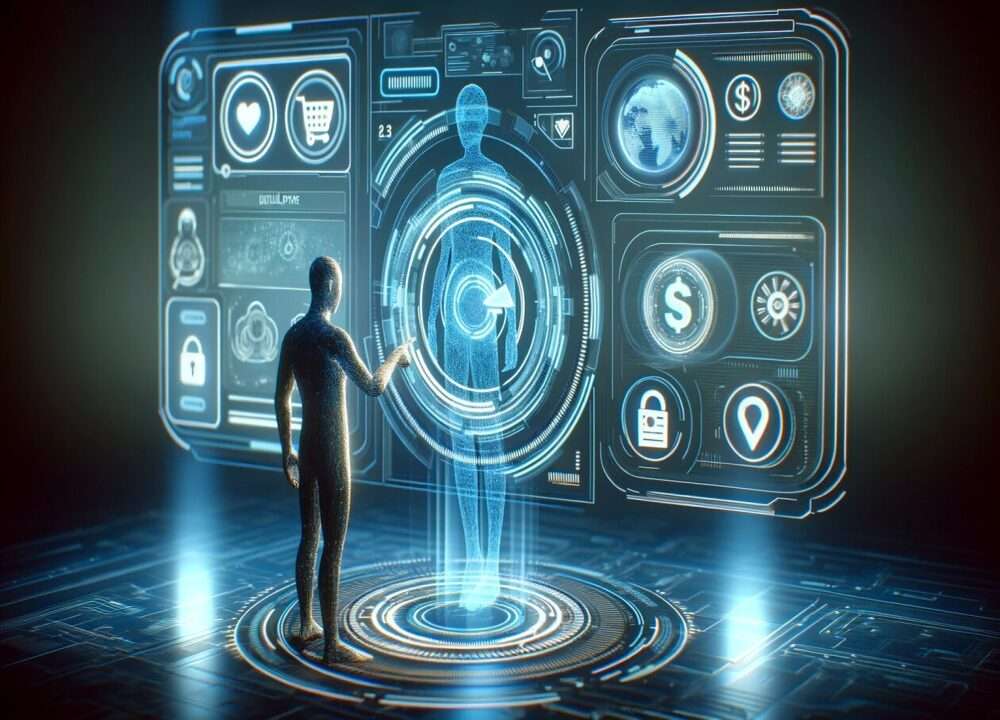
ChatGPT Predicts The 3 Altcoins That Will Explode In 20252025-01-27 12:20:38The ecosystem continually diversifies and evolves, welc […]
